CLICK HERE TO DOWNLOAD STEAM ACCOUNT SWITCHER (OPTIONAL)
1. Download and unzip “Steam++.rar“. Install “Steam++_win_x86_v2.8.4“. After that open the “Watt-toolkit” software and click “Login to a new steam account”
2. A steam login dialogue will pop-up, log in as usual with username and password and make sure CHECK REMEMBER PASSWORD, if you forgot to check, it won work. Click “Start in offline mode” to log in/ switch to the account that you want.
3. If you want to logout, just click “Login to a new steam account” from the toolkit. Repeat the login process with other account and it will auto record in this toolkit.
4. You may click the edit icon (a pencil) beside the profile name to add the game name to make it easier to recognize the account.
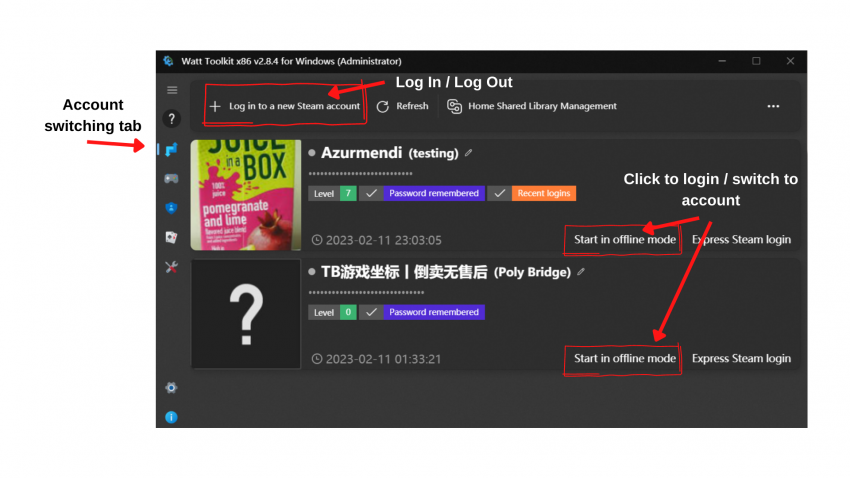
**Do not log out from Steam app itself or else the toolkit wont work properly**