1. Download steam, log in with the login ID and password you get from our website (tick remember the password) you can also download OPTIONAL Steam Account Switcher Tool HERE“
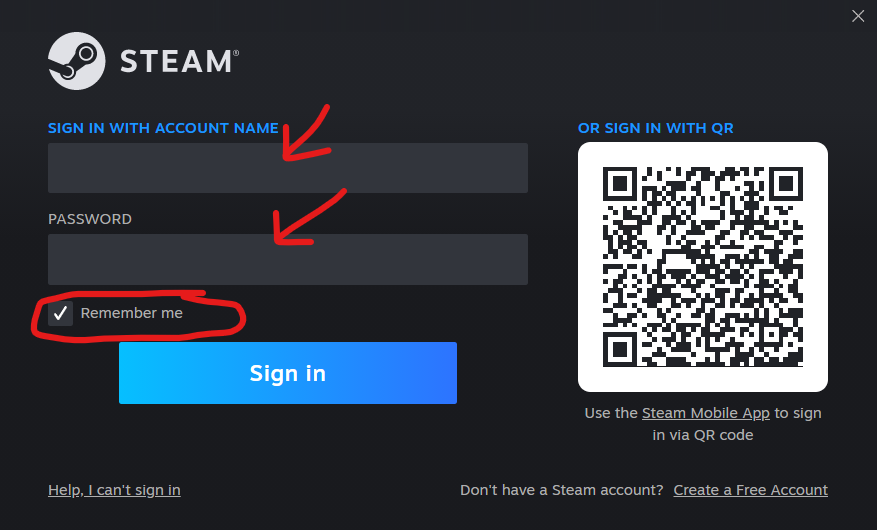
2. TURN OFF the cloud archive immediately after logging in : Click steam in the upper left corner, then click Settings – Cloud Service, uncheck cloud synchronization, and click OK
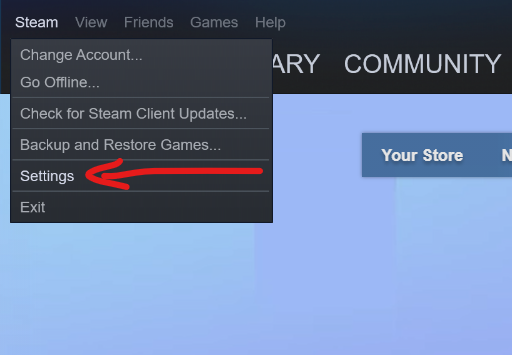
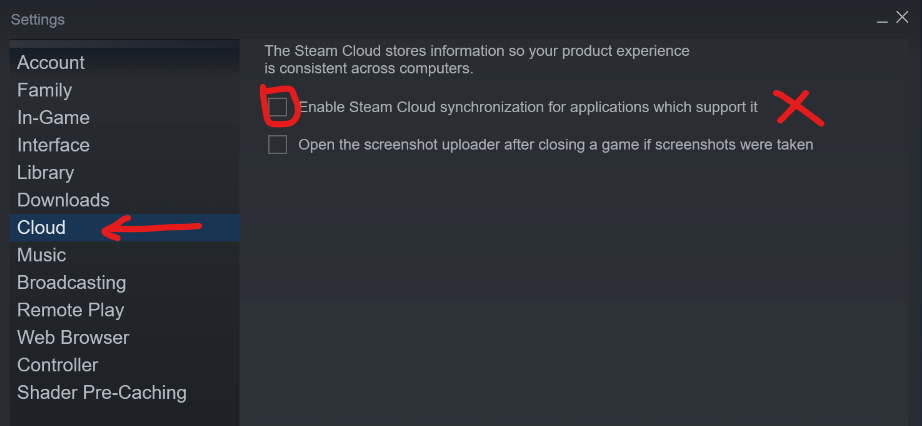
3. Install and complete
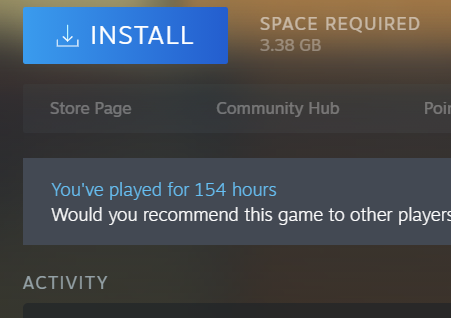
4. The installation process is done, just click the finish according to the prompt ( The installation folder must be in English, Chinese is not recognized ) (The installation progress bar does not move, just log in again or wait for a while, it’s just stuck)
5. After installing the game, go offline, click Steam in the upper left corner – start in offline mode 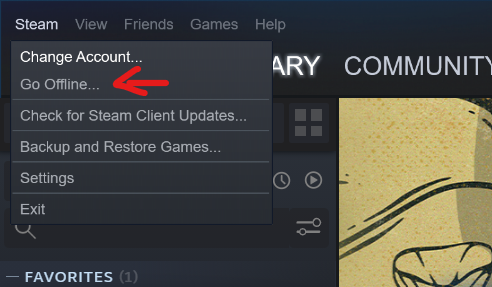
6. Enjoy gaming (If you encounter a game that cannot be entered offline, enter it online first) , D Encrypted games normally need to verify (please be patient and message admin in telegram, provide game name and a photo of the verification page)