FAQ
How to download genuine steam?
- STEAM official website address https://store.steampowered.com/about/
Show “CONNECT” rather than “INSTALL” or “PLAY” ?
- Click the inverted triangle ▼ next to “CONNECT” button, select install on this device or this computer
What is the min requirement for each game?
- Check your spec at https://www.systemrequirementslab.com/cyri
Wrong password?
- Don’t manually input (manually input usually make mistakes), just copy and paste and make sure no spaces
Download speed slow?
- Steam is downloaded according to the highest speed of your computer network, and it will increase speed gradually.
If it is slow for a long time, there may be server problems! You can restart STEAM and try again
Clicking Start Game but no response?
- Update the graphic card driver or Download the 64-bit runtime library and try again
Can’t find the game after logging in?
- In the upper left corner click on “Steam” tab > View > Hidden Game
if it is hidden by accident / by stranger, please help to remove it from hidden page, thank you
Saving
- The game is saved automatically or manually. After setting the offline mode, there is
no loss of archives, unless you delete the file by mistake or the archive conflicts when you play online.
[Controller settings]:
- Select the game in the steam library
- Right mouse button
- Properties
- Controller
- Controller general settings
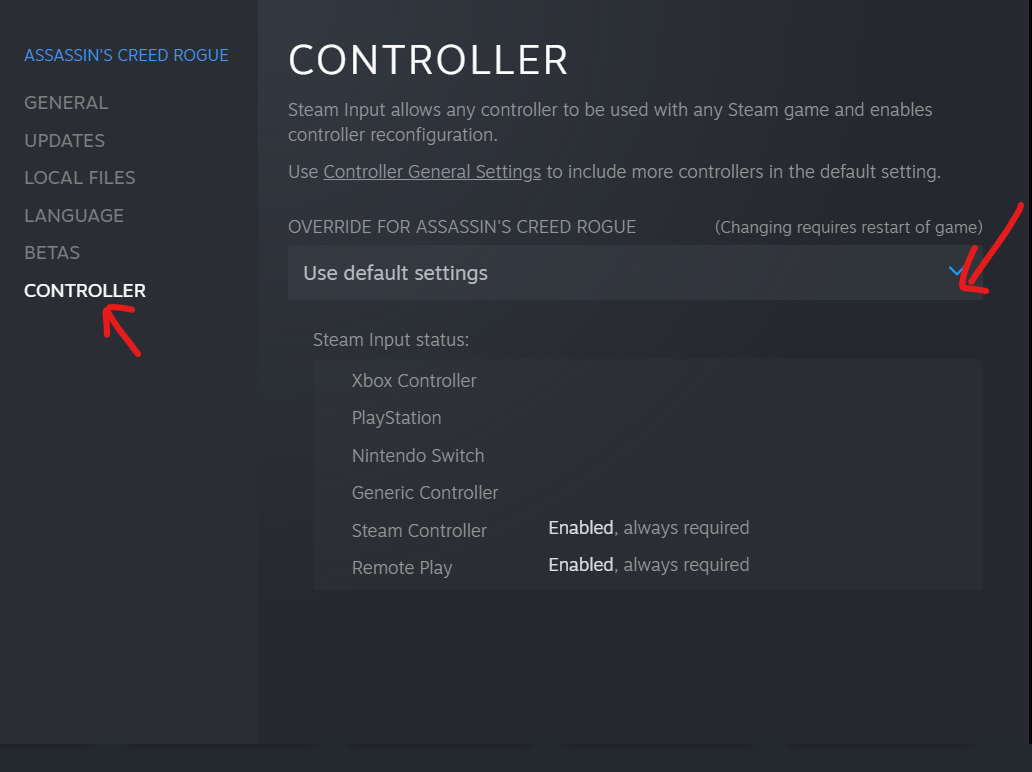
Can my PC support the game?
- You can read this thread here : Guide